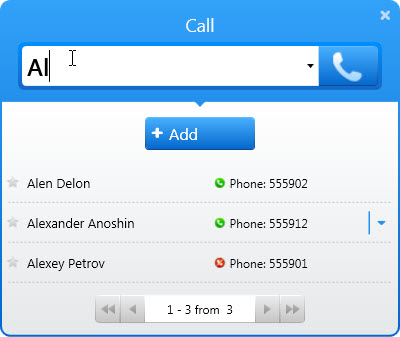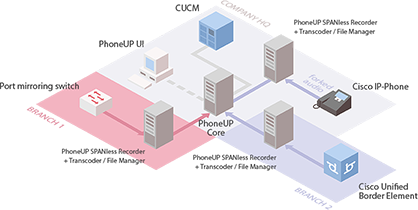PhoneUP Agent is a windows app that provides Caller ID feature and the access to the enterprise phone directory. It is also used for CTI integration with CRM and other 3rd party applications.
Caller ID and Contact Search
PhoneUP Agent saves time spent on contact search and call control.
Once PhoneUP Agent is installed on a user PC, the employee receives Caller ID Info containing, for example, contact details, photo, and any other info from the enterprise directory.
PhoneUP Agent also enhances the contact search process so a user can find the required contact and call him as quickly as possible.
CTI-integration with CRM and Other 3rd-Party Apps
PhoneUP Agent is used for CTI integration of Cisco IP telephony with third-party CRM to provide features like: